Maps view transition and Calibration
4 posters
Page 1 of 2 • 1, 2 
 Re: Maps view transition and Calibration
Re: Maps view transition and Calibration
Bon, je vais essayer de comprendre le truc à tête reposée. Mais c'est vrai que je penses qu'il y a un soucis quelque part dans orux car l'erreur n'est pas toujours la même j'ai l'impression (même carte sur deux machines différentes : galaxy spica et archos 5) mais je ne suis pas sur de ce que j'avance.
hugo06- Cantidad de envíos : 24
Fecha de inscripción : 2010-05-26
 Re: Maps view transition and Calibration
Re: Maps view transition and Calibration
Hello
I just test :
See my screenshot for parameters :
See my "screenshot" of my defy location and it's the same so not good :

Is it the good parameters because i don't know how work exactly coordinate .
hugo8 50m c'est énorme sachant que la calibration est excelente et avec Ozieplorer je suis a maximum 5m de précision .
Thanks
I just test :
See my screenshot for parameters :
See my "screenshot" of my defy location and it's the same so not good :

Is it the good parameters because i don't know how work exactly coordinate .
hugo8 50m c'est énorme sachant que la calibration est excelente et avec Ozieplorer je suis a maximum 5m de précision .
Thanks
mick711- Cantidad de envíos : 27
Fecha de inscripción : 2011-01-07
 Re: Maps view transition and Calibration
Re: Maps view transition and Calibration
mick711 wrote:Hello
I just test :
See my screenshot for parameters :
See my "screenshot" of my defy location and it's the same so not good :
Is it the good parameters because i don't know how work exactly coordinate .
hugo8 50m c'est énorme sachant que la calibration est excelente et avec Ozieplorer je suis a maximum 5m de précision .
Thanks
Hi;
send me one .jpeg + .map file.
orux

orux- Cantidad de envíos : 3946
Fecha de inscripción : 2009-07-06
 Re: Maps view transition and Calibration
Re: Maps view transition and Calibration
Bonsoir,
Mick711, effectivement 50m c'est énorme, mais par rapport aux 700 que j'avais avant, c'est un net progrès
Plus sérieusement, avec les "transverse mercator" entrées manuellement, cela donne quelque chose de mieux ou pas ?
Et est-ce que cela serait le même réglage pour toutes les cartes ou pas ?
ps : je crois que maintenant, c'est toi qui me dépanne alors qu'au début, c'est toi qui était demandeur
Je crois que je vais pouvoir faire des modification de la doc française après.
Mick711, effectivement 50m c'est énorme, mais par rapport aux 700 que j'avais avant, c'est un net progrès

Plus sérieusement, avec les "transverse mercator" entrées manuellement, cela donne quelque chose de mieux ou pas ?
Et est-ce que cela serait le même réglage pour toutes les cartes ou pas ?
ps : je crois que maintenant, c'est toi qui me dépanne alors qu'au début, c'est toi qui était demandeur
Je crois que je vais pouvoir faire des modification de la doc française après.
hugo06- Cantidad de envíos : 24
Fecha de inscripción : 2010-05-26
 Re: Maps view transition and Calibration
Re: Maps view transition and Calibration
Ok
Force mercator n'apporte strictement aucune amélioration la position est inchangé .
Si cette modification était éfficace oui ce serait la même pour toutes les cartes car le paramètre projection setup est le même dans tous les fichiers *.map :
Projection Setup, 45.000000000, 5.000000000, 0.999600000, 0.00, 0.00, 49.000000000, 45.000000000,,,
Il y a un soucis c'est sur mais ou ? Vu qu'avec le "couple" MapMerge Utility (outils de création de fichier *.ozfx3 ) et Oziexplorer Android la position est bonne, d'ailleurs tu as la possibilité de tester vu qu'oziexplorer est en Alpha et fonctionne jusqu'a fin Mars .
Liens pour tester :
MapMerge : http://www.oziexplorer3.com/mapmerge/mapmerge.html
Oziexplorer : http://www.oziexplorer3.com/android/oziexplorer_android.html
Je n'ai aucune connaissance en cartographie, localisation etc. donc pour ma par je ne peu pas aider Orux a savoir d'ou vien le problème cela ne doit pas être simple .
Merci
Force mercator n'apporte strictement aucune amélioration la position est inchangé .
Si cette modification était éfficace oui ce serait la même pour toutes les cartes car le paramètre projection setup est le même dans tous les fichiers *.map :
Projection Setup, 45.000000000, 5.000000000, 0.999600000, 0.00, 0.00, 49.000000000, 45.000000000,,,
Il y a un soucis c'est sur mais ou ? Vu qu'avec le "couple" MapMerge Utility (outils de création de fichier *.ozfx3 ) et Oziexplorer Android la position est bonne, d'ailleurs tu as la possibilité de tester vu qu'oziexplorer est en Alpha et fonctionne jusqu'a fin Mars .
Liens pour tester :
MapMerge : http://www.oziexplorer3.com/mapmerge/mapmerge.html
Oziexplorer : http://www.oziexplorer3.com/android/oziexplorer_android.html
Je n'ai aucune connaissance en cartographie, localisation etc. donc pour ma par je ne peu pas aider Orux a savoir d'ou vien le problème cela ne doit pas être simple .
Merci
mick711- Cantidad de envíos : 27
Fecha de inscripción : 2011-01-07
mick711- Cantidad de envíos : 27
Fecha de inscripción : 2011-01-07
mick711- Cantidad de envíos : 27
Fecha de inscripción : 2011-01-07
mick711- Cantidad de envíos : 27
Fecha de inscripción : 2011-01-07
 Re: Maps view transition and Calibration
Re: Maps view transition and Calibration
Donc si j'ai bien compris, il faut utiliser l'option Transverse Mercator pour que cela soit converti correctement ?
Et ce, avec les paramètres suivants :
Datum = WGS84
projection= Transverse Mercator puis 5.0 / 45.0 / 0.999600000 / 0.0 / 0.0
Et après cela devrait être bon ?
Et ce, avec les paramètres suivants :
Datum = WGS84
projection= Transverse Mercator puis 5.0 / 45.0 / 0.999600000 / 0.0 / 0.0
Et après cela devrait être bon ?
hugo06- Cantidad de envíos : 24
Fecha de inscripción : 2010-05-26
 Re: Maps view transition and Calibration
Re: Maps view transition and Calibration
Non pas avec les deux 0.0 je pense que c'est un zero unique et pas 0.0 mais j'attend qu'Orux donne sa façon de paramètrer Oruxmapdesktop enfin non je suis un peu bête  ayant son fichier je vais tacher de trouver les bon paramètres sinon
ayant son fichier je vais tacher de trouver les bon paramètres sinon 
Voici a priori alors ce que j'ais pu déduire mais c'est a tester :
Ce qu'Orux avait donné au départ :
you have to force 'TRANSVERSE MERCATOR' projection in OruxMapsDesktop, with these parameters:
latitude origin: 45.0
longitude origin: 5.0
factor: 0.9996
false east: 0.0
false north: 0.0
Ce qu'Orux a du faire avec mon fichier :
you have to force 'TRANSVERSE MERCATOR' projection in OruxMapsDesktop, with these parameters:
latitude origin: 45.0
longitude origin: 5.0
factor: 0.999600000
false east: 0
false north: 0
Avec ces paramètre j'obtien le même fichier *.xml
Voici a priori alors ce que j'ais pu déduire mais c'est a tester :
Ce qu'Orux avait donné au départ :
you have to force 'TRANSVERSE MERCATOR' projection in OruxMapsDesktop, with these parameters:
latitude origin: 45.0
longitude origin: 5.0
factor: 0.9996
false east: 0.0
false north: 0.0
Ce qu'Orux a du faire avec mon fichier :
you have to force 'TRANSVERSE MERCATOR' projection in OruxMapsDesktop, with these parameters:
latitude origin: 45.0
longitude origin: 5.0
factor: 0.999600000
false east: 0
false north: 0
Avec ces paramètre j'obtien le même fichier *.xml
mick711- Cantidad de envíos : 27
Fecha de inscripción : 2011-01-07
 Re: Maps view transition and Calibration
Re: Maps view transition and Calibration
Je viens de refaire le fichier de ma zone et je vais regarder ce que ça donne. Bizarre, ça a pris 30 secondes pour faire la carte contre dix minutes sans ces paramètres.
hugo06- Cantidad de envíos : 24
Fecha de inscripción : 2010-05-26
 Re: Maps view transition and Calibration
Re: Maps view transition and Calibration
Chez moi ce n'est pas bon même pas une carte .
Juste a attendre qu'Orux donne sa méthode .
Car sur une carte Orux a créé cela :
<?xml version="1.0" encoding="UTF-8"?>
<OruxTracker xmlns:orux="http://oruxtracker.com/app/res/calibration"
versionCode="3.0">
<MapCalibration layers="true" layerLevel="0">
<MapName><![CDATA[LA-GUICHE TOP25 vue au 25000eme]]></MapName>
<OruxTracker versionCode="2.1">
<MapCalibration layers="false" layerLevel="16">
<MapName><![CDATA[LA-GUICHE TOP25 vue au 25000eme 16]]></MapName>
<MapChunks xMax="8" yMax="8" datum="WGS 1984:Global Definition@WGS 1984:Global Definition" projection="Transverse Mercator,5.0,45.0,0.999600000,0,0" img_height="512" img_width="512" file_name="LA-GUICHE TOP25 vue au 25000eme 16" />
<MapDimensions height="4000" width="4000" />
<MapBounds minLat="46.50850397" maxLat="46.60090089" minLon="4.42176453" maxLon="4.55570174" />
<CalibrationPoints>
<CalibrationPoint corner="TL" lon="4.4252259" lat="46.60090089" />
<CalibrationPoint corner="BR" lon="4.5520243" lat="46.50850397" />
<CalibrationPoint corner="TR" lon="4.55570174" lat="46.59843649" />
<CalibrationPoint corner="BL" lon="4.42176453" lat="46.51096431" />
</CalibrationPoints>
</MapCalibration>
</OruxTracker>
</MapCalibration>
</OruxTracker>
Et moi ceci :
<?xml version="1.0" encoding="UTF-8"?>
<OruxTracker xmlns:orux="http://oruxtracker.com/app/res/calibration"
versionCode="3.0">
<MapCalibration layers="true" layerLevel="0">
<MapName><![CDATA[LA-GUICHE TOP25 vue au 25000eme]]></MapName>
<OruxTracker versionCode="2.1">
<MapCalibration layers="false" layerLevel="16">
<MapName><![CDATA[LA-GUICHE TOP25 vue au 25000eme 16]]></MapName>
<MapChunks xMax="8" yMax="8" datum="WGS 1984:Global Definition@WGS 1984:Global Definition" projection="Transverse Mercator,5.0,45.0,0.999600000,0,0" img_height="512" img_width="512" file_name="LA-GUICHE TOP25 vue au 25000eme 16" />
<MapDimensions height="4000" width="4000" />
<MapBounds minLat="46.50850396999999" maxLat="46.60090089" minLon="4.42176453" maxLon="4.555701739999999" />
<CalibrationPoints>
<CalibrationPoint corner="TL" lon="4.425225900000001" lat="46.60090089" />
<CalibrationPoint corner="BR" lon="4.552024299999999" lat="46.50850396999999" />
<CalibrationPoint corner="TR" lon="4.555701739999999" lat="46.59843649" />
<CalibrationPoint corner="BL" lon="4.42176453" lat="46.51096431000001" />
</CalibrationPoints>
</MapCalibration>
</OruxTracker>
</MapCalibration>
</OruxTracker>
Enfin bon ce n'est pas bon il n'y a pas a tortiller, je vais tacher de voir si tout simplement en remplacent après une création normal le paramètre Projection .
Juste a attendre qu'Orux donne sa méthode .
Car sur une carte Orux a créé cela :
<?xml version="1.0" encoding="UTF-8"?>
<OruxTracker xmlns:orux="http://oruxtracker.com/app/res/calibration"
versionCode="3.0">
<MapCalibration layers="true" layerLevel="0">
<MapName><![CDATA[LA-GUICHE TOP25 vue au 25000eme]]></MapName>
<OruxTracker versionCode="2.1">
<MapCalibration layers="false" layerLevel="16">
<MapName><![CDATA[LA-GUICHE TOP25 vue au 25000eme 16]]></MapName>
<MapChunks xMax="8" yMax="8" datum="WGS 1984:Global Definition@WGS 1984:Global Definition" projection="Transverse Mercator,5.0,45.0,0.999600000,0,0" img_height="512" img_width="512" file_name="LA-GUICHE TOP25 vue au 25000eme 16" />
<MapDimensions height="4000" width="4000" />
<MapBounds minLat="46.50850397" maxLat="46.60090089" minLon="4.42176453" maxLon="4.55570174" />
<CalibrationPoints>
<CalibrationPoint corner="TL" lon="4.4252259" lat="46.60090089" />
<CalibrationPoint corner="BR" lon="4.5520243" lat="46.50850397" />
<CalibrationPoint corner="TR" lon="4.55570174" lat="46.59843649" />
<CalibrationPoint corner="BL" lon="4.42176453" lat="46.51096431" />
</CalibrationPoints>
</MapCalibration>
</OruxTracker>
</MapCalibration>
</OruxTracker>
Et moi ceci :
<?xml version="1.0" encoding="UTF-8"?>
<OruxTracker xmlns:orux="http://oruxtracker.com/app/res/calibration"
versionCode="3.0">
<MapCalibration layers="true" layerLevel="0">
<MapName><![CDATA[LA-GUICHE TOP25 vue au 25000eme]]></MapName>
<OruxTracker versionCode="2.1">
<MapCalibration layers="false" layerLevel="16">
<MapName><![CDATA[LA-GUICHE TOP25 vue au 25000eme 16]]></MapName>
<MapChunks xMax="8" yMax="8" datum="WGS 1984:Global Definition@WGS 1984:Global Definition" projection="Transverse Mercator,5.0,45.0,0.999600000,0,0" img_height="512" img_width="512" file_name="LA-GUICHE TOP25 vue au 25000eme 16" />
<MapDimensions height="4000" width="4000" />
<MapBounds minLat="46.50850396999999" maxLat="46.60090089" minLon="4.42176453" maxLon="4.555701739999999" />
<CalibrationPoints>
<CalibrationPoint corner="TL" lon="4.425225900000001" lat="46.60090089" />
<CalibrationPoint corner="BR" lon="4.552024299999999" lat="46.50850396999999" />
<CalibrationPoint corner="TR" lon="4.555701739999999" lat="46.59843649" />
<CalibrationPoint corner="BL" lon="4.42176453" lat="46.51096431000001" />
</CalibrationPoints>
</MapCalibration>
</OruxTracker>
</MapCalibration>
</OruxTracker>
Enfin bon ce n'est pas bon il n'y a pas a tortiller, je vais tacher de voir si tout simplement en remplacent après une création normal le paramètre Projection .
Last edited by mick711 on Tue Jan 11, 2011 9:44 pm; edited 1 time in total
mick711- Cantidad de envíos : 27
Fecha de inscripción : 2011-01-07
 Re: Maps view transition and Calibration
Re: Maps view transition and Calibration
mick711 wrote:Chez moi ce n'est pas bon même pas une carte .
Juste a attendre qu'Orux donne sa méthode .
Et bien, je crois bien que pareil chez moi !!!
Attendons donc la méthode d'orux (ou une mise à jour de Oruxdesktop).
Hugo06
Et si nous demandions l'ouverture d'un forum en Français pour échanger avec d'autres francophones ? Il faudrait juste savoir également comment ré-aiguiller sur Orux quand cela fait partie du développement de l'application
hugo06- Cantidad de envíos : 24
Fecha de inscripción : 2010-05-26
 Re: Maps view transition and Calibration
Re: Maps view transition and Calibration
Oui j'ai éssayé encore une foi mais je n'y connait rien en cartographie projection .
Je n'ai pas la solution
Avec ceci :
OziExplorer Map Data File Version 2.1
LA-GUICHE TOP25 vue au 25000eme
LA-GUICHE.JPG
1 TIFF scale factor
WGS 84,WGS 84, 0.0000, 0.0000,WGS 84
Reserved 1
Reserved 2
Magnetic Variation,,,E
Map Projection,Latitude/Longitude,PolyCal,No,AutoCalOnly,No,BSBUseWPX,Yes
Point00,xy, 0, 0,in, deg, 46, 36.05405347,N, 4, 25.51355407,E, grid, , , ,N
Point01,xy, 4000, 0,in, deg, 46, 35.90618935,N, 4, 33.34210462,E, grid, , , ,N
Point02,xy, 4000, 4000,in, deg, 46, 30.51023828,N, 4, 33.12145804,E, grid, , , ,N
Point03,xy, 0, 4000,in, deg, 46, 30.65785875,N, 4, 25.30587189,E, grid, , , ,N
Point05,xy, , ,in, deg, , ,N, , ,E, grid, , , ,N
Point06,xy, , ,in, deg, , ,N, , ,E, grid, , , ,N
Point07,xy, , ,in, deg, , ,N, , ,E, grid, , , ,N
Point08,xy, , ,in, deg, , ,N, , ,E, grid, , , ,N
Point09,xy, , ,in, deg, , ,N, , ,E, grid, , , ,N
Point10,xy, , ,in, deg, , ,N, , ,E, grid, , , ,N
Point11,xy, , ,in, deg, , ,N, , ,E, grid, , , ,N
Point12,xy, , ,in, deg, , ,N, , ,E, grid, , , ,N
Point13,xy, , ,in, deg, , ,N, , ,E, grid, , , ,N
Point14,xy, , ,in, deg, , ,N, , ,E, grid, , , ,N
Point15,xy, , ,in, deg, , ,N, , ,E, grid, , , ,N
Point16,xy, , ,in, deg, , ,N, , ,E, grid, , , ,N
Point17,xy, , ,in, deg, , ,N, , ,E, grid, , , ,N
Point18,xy, , ,in, deg, , ,N, , ,E, grid, , , ,N
Point19,xy, , ,in, deg, , ,N, , ,E, grid, , , ,N
Point20,xy, , ,in, deg, , ,N, , ,E, grid, , , ,N
Point21,xy, , ,in, deg, , ,N, , ,E, grid, , , ,N
Point22,xy, , ,in, deg, , ,N, , ,E, grid, , , ,N
Point23,xy, , ,in, deg, , ,N, , ,E, grid, , , ,N
Point24,xy, , ,in, deg, , ,N, , ,E, grid, , , ,N
Point25,xy, , ,in, deg, , ,N, , ,E, grid, , , ,N
Point26,xy, , ,in, deg, , ,N, , ,E, grid, , , ,N
Point27,xy, , ,in, deg, , ,N, , ,E, grid, , , ,N
Point28,xy, , ,in, deg, , ,N, , ,E, grid, , , ,N
Point29,xy, , ,in, deg, , ,N, , ,E, grid, , , ,N
Point30,xy, , ,in, deg, , ,N, , ,E, grid, , , ,N
Projection Setup, 45.000000000, 5.000000000, 0.999600000, 0.00, 0.00, 49.000000000, 45.000000000,,,
Map Feature = MF ; Map Comment = MC These follow if they exist
Track File = TF These follow if they exist
Moving Map Parameters = MM? These follow if they exist_nMM0,Yes
MMPNUM,4
MMPXY,1,0,0
MMPXY,2,4000,0
MMPXY,3,4000,4000
MMPXY,4,0,4000
MMPLL,1, 4.42522590, 46.60090089
MMPLL,2, 4.55570174, 46.59843649
MMPLL,3, 4.55202430, 46.50850397
MMPLL,4, 4.42176453, 46.51096431
MM1B,5.004373
MOP,Map Open Position,0,0
IWH,Map Image Width/Height,4000,4000
Il créer cela :
<?xml version="1.0" encoding="UTF-8"?>
<OruxTracker xmlns:orux="http://oruxtracker.com/app/res/calibration"
versionCode="3.0">
<MapCalibration layers="true" layerLevel="0">
<MapName><![CDATA[LA-GUICHE TOP25 vue au 25000eme]]></MapName>
<OruxTracker versionCode="2.1">
<MapCalibration layers="false" layerLevel="16">
<MapName><![CDATA[LA-GUICHE TOP25 vue au 25000eme 16]]></MapName>
<MapChunks xMax="8" yMax="8" datum="WGS 1984:Global Definition@WGS 1984:Global Definition" projection="Transverse Mercator,5.0,45.0,0.999600000,0,0" img_height="512" img_width="512" file_name="LA-GUICHE TOP25 vue au 25000eme 16" />
<MapDimensions height="4000" width="4000" />
<MapBounds minLat="46.50850397" maxLat="46.60090089" minLon="4.42176453" maxLon="4.55570174" />
<CalibrationPoints>
<CalibrationPoint corner="TL" lon="4.4252259" lat="46.60090089" />
<CalibrationPoint corner="BR" lon="4.5520243" lat="46.50850397" />
<CalibrationPoint corner="TR" lon="4.55570174" lat="46.59843649" />
<CalibrationPoint corner="BL" lon="4.42176453" lat="46.51096431" />
</CalibrationPoints>
</MapCalibration>
</OruxTracker>
</MapCalibration>
</OruxTracker>
Mistère .
Je n'ai pas la solution
Avec ceci :
OziExplorer Map Data File Version 2.1
LA-GUICHE TOP25 vue au 25000eme
LA-GUICHE.JPG
1 TIFF scale factor
WGS 84,WGS 84, 0.0000, 0.0000,WGS 84
Reserved 1
Reserved 2
Magnetic Variation,,,E
Map Projection,Latitude/Longitude,PolyCal,No,AutoCalOnly,No,BSBUseWPX,Yes
Point00,xy, 0, 0,in, deg, 46, 36.05405347,N, 4, 25.51355407,E, grid, , , ,N
Point01,xy, 4000, 0,in, deg, 46, 35.90618935,N, 4, 33.34210462,E, grid, , , ,N
Point02,xy, 4000, 4000,in, deg, 46, 30.51023828,N, 4, 33.12145804,E, grid, , , ,N
Point03,xy, 0, 4000,in, deg, 46, 30.65785875,N, 4, 25.30587189,E, grid, , , ,N
Point05,xy, , ,in, deg, , ,N, , ,E, grid, , , ,N
Point06,xy, , ,in, deg, , ,N, , ,E, grid, , , ,N
Point07,xy, , ,in, deg, , ,N, , ,E, grid, , , ,N
Point08,xy, , ,in, deg, , ,N, , ,E, grid, , , ,N
Point09,xy, , ,in, deg, , ,N, , ,E, grid, , , ,N
Point10,xy, , ,in, deg, , ,N, , ,E, grid, , , ,N
Point11,xy, , ,in, deg, , ,N, , ,E, grid, , , ,N
Point12,xy, , ,in, deg, , ,N, , ,E, grid, , , ,N
Point13,xy, , ,in, deg, , ,N, , ,E, grid, , , ,N
Point14,xy, , ,in, deg, , ,N, , ,E, grid, , , ,N
Point15,xy, , ,in, deg, , ,N, , ,E, grid, , , ,N
Point16,xy, , ,in, deg, , ,N, , ,E, grid, , , ,N
Point17,xy, , ,in, deg, , ,N, , ,E, grid, , , ,N
Point18,xy, , ,in, deg, , ,N, , ,E, grid, , , ,N
Point19,xy, , ,in, deg, , ,N, , ,E, grid, , , ,N
Point20,xy, , ,in, deg, , ,N, , ,E, grid, , , ,N
Point21,xy, , ,in, deg, , ,N, , ,E, grid, , , ,N
Point22,xy, , ,in, deg, , ,N, , ,E, grid, , , ,N
Point23,xy, , ,in, deg, , ,N, , ,E, grid, , , ,N
Point24,xy, , ,in, deg, , ,N, , ,E, grid, , , ,N
Point25,xy, , ,in, deg, , ,N, , ,E, grid, , , ,N
Point26,xy, , ,in, deg, , ,N, , ,E, grid, , , ,N
Point27,xy, , ,in, deg, , ,N, , ,E, grid, , , ,N
Point28,xy, , ,in, deg, , ,N, , ,E, grid, , , ,N
Point29,xy, , ,in, deg, , ,N, , ,E, grid, , , ,N
Point30,xy, , ,in, deg, , ,N, , ,E, grid, , , ,N
Projection Setup, 45.000000000, 5.000000000, 0.999600000, 0.00, 0.00, 49.000000000, 45.000000000,,,
Map Feature = MF ; Map Comment = MC These follow if they exist
Track File = TF These follow if they exist
Moving Map Parameters = MM? These follow if they exist_nMM0,Yes
MMPNUM,4
MMPXY,1,0,0
MMPXY,2,4000,0
MMPXY,3,4000,4000
MMPXY,4,0,4000
MMPLL,1, 4.42522590, 46.60090089
MMPLL,2, 4.55570174, 46.59843649
MMPLL,3, 4.55202430, 46.50850397
MMPLL,4, 4.42176453, 46.51096431
MM1B,5.004373
MOP,Map Open Position,0,0
IWH,Map Image Width/Height,4000,4000
Il créer cela :
<?xml version="1.0" encoding="UTF-8"?>
<OruxTracker xmlns:orux="http://oruxtracker.com/app/res/calibration"
versionCode="3.0">
<MapCalibration layers="true" layerLevel="0">
<MapName><![CDATA[LA-GUICHE TOP25 vue au 25000eme]]></MapName>
<OruxTracker versionCode="2.1">
<MapCalibration layers="false" layerLevel="16">
<MapName><![CDATA[LA-GUICHE TOP25 vue au 25000eme 16]]></MapName>
<MapChunks xMax="8" yMax="8" datum="WGS 1984:Global Definition@WGS 1984:Global Definition" projection="Transverse Mercator,5.0,45.0,0.999600000,0,0" img_height="512" img_width="512" file_name="LA-GUICHE TOP25 vue au 25000eme 16" />
<MapDimensions height="4000" width="4000" />
<MapBounds minLat="46.50850397" maxLat="46.60090089" minLon="4.42176453" maxLon="4.55570174" />
<CalibrationPoints>
<CalibrationPoint corner="TL" lon="4.4252259" lat="46.60090089" />
<CalibrationPoint corner="BR" lon="4.5520243" lat="46.50850397" />
<CalibrationPoint corner="TR" lon="4.55570174" lat="46.59843649" />
<CalibrationPoint corner="BL" lon="4.42176453" lat="46.51096431" />
</CalibrationPoints>
</MapCalibration>
</OruxTracker>
</MapCalibration>
</OruxTracker>
Mistère .
mick711- Cantidad de envíos : 27
Fecha de inscripción : 2011-01-07
 Re: Maps view transition and Calibration
Re: Maps view transition and Calibration
Avec comme parametre
Datum : WGS 1984:Global definition
Projection : Transverse Mercator
Avec comme parametre :
45.0
5.0
0.9996
0
0
J'obtiens :
<?xml version="1.0" encoding="UTF-8" ?>
- <OruxTracker xmlns:orux="http://oruxtracker.com/app/res/calibration" versionCode="3.0">
- <MapCalibration layers="true" layerLevel="0">
- <MapName>
- <![CDATA[ LA-GUICHE TOP25 vue au 25000eme ]]></MapName>
- <OruxTracker versionCode="2.1">
- <MapCalibration layers="false" layerLevel="16">
- <MapName>
- <![CDATA[ LA-GUICHE TOP25 vue au 25000eme 16]]></MapName>
<MapChunks xMax="8" yMax="8" datum="WGS 1984:Global Definition@WGS 1984:Global Definition" projection="Transverse Mercator,5.0,45.0,0.9996,0,0" img_height="512" img_width="512" file_name="LA-GUICHE TOP25 vue au 25000eme 16" />
<MapDimensions height="4000" width="4000" />
<MapBounds minLat="46.50850397" maxLat="46.60090089" minLon="4.42176453" maxLon="4.55570174" />
- <CalibrationPoints>
<CalibrationPoint corner="TL" lon="4.4252259" lat="46.60090089" />
<CalibrationPoint corner="BR" lon="4.5520243" lat="46.50850397" />
<CalibrationPoint corner="TR" lon="4.55570174" lat="46.59843649" />
<CalibrationPoint corner="BL" lon="4.42176453" lat="46.51096431" />
</CalibrationPoints>
</MapCalibration>
</OruxTracker>
</MapCalibration>
</OruxTracker>
Et lui ceci :
<?xml version="1.0" encoding="UTF-8"?>
<OruxTracker xmlns:orux="http://oruxtracker.com/app/res/calibration"
versionCode="3.0">
<MapCalibration layers="true" layerLevel="0">
<MapName><![CDATA[LA-GUICHE TOP25 vue au 25000eme]]></MapName>
<OruxTracker versionCode="2.1">
<MapCalibration layers="false" layerLevel="16">
<MapName><![CDATA[LA-GUICHE TOP25 vue au 25000eme 16]]></MapName>
<MapChunks xMax="8" yMax="8" datum="WGS 1984:Global Definition@WGS 1984:Global Definition" projection="Transverse Mercator,5.0,45.0,0.999600000,0,0" img_height="512" img_width="512" file_name="LA-GUICHE TOP25 vue au 25000eme 16" />
<MapDimensions height="4000" width="4000" />
<MapBounds minLat="46.50850397" maxLat="46.60090089" minLon="4.42176453" maxLon="4.55570174" />
<CalibrationPoints>
<CalibrationPoint corner="TL" lon="4.4252259" lat="46.60090089" />
<CalibrationPoint corner="BR" lon="4.5520243" lat="46.50850397" />
<CalibrationPoint corner="TR" lon="4.55570174" lat="46.59843649" />
<CalibrationPoint corner="BL" lon="4.42176453" lat="46.51096431" />
</CalibrationPoints>
</MapCalibration>
</OruxTracker>
</MapCalibration>
</OruxTracker>
Donc avec le dernier onglet "Translator" il est peu être possible de choisir :
File extension to modify : .xml
Text to replace : 0.9996
New Text : 0.999600000
Je test
Datum : WGS 1984:Global definition
Projection : Transverse Mercator
Avec comme parametre :
45.0
5.0
0.9996
0
0
J'obtiens :
<?xml version="1.0" encoding="UTF-8" ?>
- <OruxTracker xmlns:orux="http://oruxtracker.com/app/res/calibration" versionCode="3.0">
- <MapCalibration layers="true" layerLevel="0">
- <MapName>
- <![CDATA[ LA-GUICHE TOP25 vue au 25000eme ]]></MapName>
- <OruxTracker versionCode="2.1">
- <MapCalibration layers="false" layerLevel="16">
- <MapName>
- <![CDATA[ LA-GUICHE TOP25 vue au 25000eme 16]]></MapName>
<MapChunks xMax="8" yMax="8" datum="WGS 1984:Global Definition@WGS 1984:Global Definition" projection="Transverse Mercator,5.0,45.0,0.9996,0,0" img_height="512" img_width="512" file_name="LA-GUICHE TOP25 vue au 25000eme 16" />
<MapDimensions height="4000" width="4000" />
<MapBounds minLat="46.50850397" maxLat="46.60090089" minLon="4.42176453" maxLon="4.55570174" />
- <CalibrationPoints>
<CalibrationPoint corner="TL" lon="4.4252259" lat="46.60090089" />
<CalibrationPoint corner="BR" lon="4.5520243" lat="46.50850397" />
<CalibrationPoint corner="TR" lon="4.55570174" lat="46.59843649" />
<CalibrationPoint corner="BL" lon="4.42176453" lat="46.51096431" />
</CalibrationPoints>
</MapCalibration>
</OruxTracker>
</MapCalibration>
</OruxTracker>
Et lui ceci :
<?xml version="1.0" encoding="UTF-8"?>
<OruxTracker xmlns:orux="http://oruxtracker.com/app/res/calibration"
versionCode="3.0">
<MapCalibration layers="true" layerLevel="0">
<MapName><![CDATA[LA-GUICHE TOP25 vue au 25000eme]]></MapName>
<OruxTracker versionCode="2.1">
<MapCalibration layers="false" layerLevel="16">
<MapName><![CDATA[LA-GUICHE TOP25 vue au 25000eme 16]]></MapName>
<MapChunks xMax="8" yMax="8" datum="WGS 1984:Global Definition@WGS 1984:Global Definition" projection="Transverse Mercator,5.0,45.0,0.999600000,0,0" img_height="512" img_width="512" file_name="LA-GUICHE TOP25 vue au 25000eme 16" />
<MapDimensions height="4000" width="4000" />
<MapBounds minLat="46.50850397" maxLat="46.60090089" minLon="4.42176453" maxLon="4.55570174" />
<CalibrationPoints>
<CalibrationPoint corner="TL" lon="4.4252259" lat="46.60090089" />
<CalibrationPoint corner="BR" lon="4.5520243" lat="46.50850397" />
<CalibrationPoint corner="TR" lon="4.55570174" lat="46.59843649" />
<CalibrationPoint corner="BL" lon="4.42176453" lat="46.51096431" />
</CalibrationPoints>
</MapCalibration>
</OruxTracker>
</MapCalibration>
</OruxTracker>
Donc avec le dernier onglet "Translator" il est peu être possible de choisir :
File extension to modify : .xml
Text to replace : 0.9996
New Text : 0.999600000
Je test
mick711- Cantidad de envíos : 27
Fecha de inscripción : 2011-01-07
 Re: Maps view transition and Calibration
Re: Maps view transition and Calibration
Je viens de voir que tu as mis 0.996 dans tes paramètres, alors que j'avais cru comprendre qu'il fallait mettre 0.99600000.
Cela doit avoir son importance car dans le fichier que tu obtiens, il y a une erreur sur les coordonnées, elles ne sont pas arrondies...
Je verif demain en extérieur la carte que j'ai crée avec ces paramètres là car de toute façon, ma réception gps en intérieur n'est vraiment pas terrible.
Bonne nuit.
Cela doit avoir son importance car dans le fichier que tu obtiens, il y a une erreur sur les coordonnées, elles ne sont pas arrondies...
Je verif demain en extérieur la carte que j'ai crée avec ces paramètres là car de toute façon, ma réception gps en intérieur n'est vraiment pas terrible.
Bonne nuit.
hugo06- Cantidad de envíos : 24
Fecha de inscripción : 2010-05-26
 Re: Maps view transition and Calibration
Re: Maps view transition and Calibration
Je ne sais plus quoi mettre car avec ces paramètre pour générer un fichier c'est OK mais pour générer tout un dossier c'est pas bon 
Pige rien XD

Pige rien XD
mick711- Cantidad de envíos : 27
Fecha de inscripción : 2011-01-07
 Re: Maps view transition and Calibration
Re: Maps view transition and Calibration
Onglet CONVERTER
WGS 1984.... TRANSVERSE MERCATOR : 45.0 / 5.0 / 0.999600000 / 0 / 0
:
<?xml version="1.0" encoding="UTF-8" ?>
- <OruxTracker xmlns:orux="http://oruxtracker.com/app/res/calibration" versionCode="3.0">
- <MapCalibration layers="true" layerLevel="0">
- <MapName>
- <![CDATA[ LA-GUICHE TOP25 vue au 25000eme
]]>
</MapName>
- <OruxTracker versionCode="2.1">
- <MapCalibration layers="false" layerLevel="16">
- <MapName>
- <![CDATA[ LA-GUICHE TOP25 vue au 25000eme 16
]]>
</MapName>
<MapChunks xMax="8" yMax="8" datum="WGS 1984:Global Definition@WGS 1984:Global Definition" projection="Transverse Mercator,5.0,45.0,0.999600000,0,0" img_height="512" img_width="512" file_name="LA-GUICHE TOP25 vue au 25000eme 16" />
<MapDimensions height="4000" width="4000" />
<MapBounds minLat="46.50850397" maxLat="46.60090089" minLon="4.42176453" maxLon="4.55570174" />
- <CalibrationPoints>
<CalibrationPoint corner="TL" lon="4.4252259" lat="46.60090089" />
<CalibrationPoint corner="BR" lon="4.5520243" lat="46.50850397" />
<CalibrationPoint corner="TR" lon="4.55570174" lat="46.59843649" />
<CalibrationPoint corner="BL" lon="4.42176453" lat="46.51096431" />
</CalibrationPoints>
</MapCalibration>
</OruxTracker>
</MapCalibration>
</OruxTracker>





But
Batch Converter :
WGS 1984.... TRANSVERSE MERCATOR : 45.0 / 5.0 / 0.999600000 / 0 / 0
:
<?xml version="1.0" encoding="UTF-8" ?>
- <OruxTracker xmlns:orux="http://oruxtracker.com/app/res/calibration" versionCode="3.0">
- <MapCalibration layers="true" layerLevel="0">
- <MapName>
- <![CDATA[ LA-GUICHE TOP25 vue au 25000eme
]]>
</MapName>
- <OruxTracker versionCode="2.1">
- <MapCalibration layers="false" layerLevel="16">
- <MapName>
- <![CDATA[ LA-GUICHE TOP25 vue au 25000eme 16
]]>
</MapName>
<MapChunks xMax="8" yMax="8" datum="WGS 1984:Global Definition@WGS 1984:Global Definition" projection="Transverse Mercator,5.0,45.0,0.999600000,0,0" img_height="512" img_width="512" file_name="LA-GUICHE TOP25 vue au 25000eme 16" />
<MapDimensions height="4000" width="4000" />
<MapBounds minLat="46.50850397" maxLat="46.60090089" minLon="4.42176453" maxLon="4.55570174" />
- <CalibrationPoints>
<CalibrationPoint corner="TL" lon="4.4252259" lat="46.60090089" />
<CalibrationPoint corner="BR" lon="4.5520243" lat="46.50850397" />
<CalibrationPoint corner="TR" lon="4.55570174" lat="46.59843649" />
<CalibrationPoint corner="BL" lon="4.42176453" lat="46.51096431" />
</CalibrationPoints>
</MapCalibration>
</OruxTracker>
</MapCalibration>
</OruxTracker>
But
Batch Converter :
mick711- Cantidad de envíos : 27
Fecha de inscripción : 2011-01-07
 Re: Maps view transition and Calibration
Re: Maps view transition and Calibration
Ben si avec un onglet c'est bon et pas l'autre, ça sent le bug d'orux, ou la faute de frappe.
Tu es sur quelle marge d'erreur en mètres sur une conversion automatique d'un dossier complet ?
Tu es sur quelle marge d'erreur en mètres sur une conversion automatique d'un dossier complet ?
hugo06- Cantidad de envíos : 24
Fecha de inscripción : 2010-05-26
 Re: Maps view transition and Calibration
Re: Maps view transition and Calibration
mick711 wrote:Onglet CONVERTER
WGS 1984.... TRANSVERSE MERCATOR : 45.0 / 5.0 / 0.999600000 / 0 / 0
mick711 wrote:





But
Batch Converter :
Donc si je comprends bien, les paramètres dans le second onglet donnent la bonne calibration ?
Super on va pouvoir lancer des dossiers complets et aller en ballade en restant dans les chemins
Si c'est bon, je rajouterai le commentaire dans le pdf correspondant à la création des cartes à partir de celles d'ozi.
hugo06- Cantidad de envíos : 24
Fecha de inscripción : 2010-05-26
 Re: Maps view transition and Calibration
Re: Maps view transition and Calibration
Oui ce sont les bon paramètre  mais lors de l'utilisation de l'onglet Batch Converter pour un dossier complet il y a un bug et les coordonné sont fausses, la seul solution pour le moment c'est de se taper à la mains toutes les cartes une par une dans l'onglet Converter .
mais lors de l'utilisation de l'onglet Batch Converter pour un dossier complet il y a un bug et les coordonné sont fausses, la seul solution pour le moment c'est de se taper à la mains toutes les cartes une par une dans l'onglet Converter .
mick711- Cantidad de envíos : 27
Fecha de inscripción : 2011-01-07
 Re: Maps view transition and Calibration
Re: Maps view transition and Calibration
mick711 wrote:Oui ce sont les bon paramètremais lors de l'utilisation de l'onglet Batch Converter pour un dossier complet il y a un bug et les coordonné sont fausses, la seul solution pour le moment c'est de se taper à la mains toutes les cartes une par une dans l'onglet Converter .
Donc tout l'inverse de ce que j'ai compris... l'anglais et moi, cela fait décidement 4
hugo06- Cantidad de envíos : 24
Fecha de inscripción : 2010-05-26
 Re: Maps view transition and Calibration
Re: Maps view transition and Calibration
Salut les Français,
Je suis nouveau sur ce forum et je viens de me mettre à OruxMaps.
Merci à vous pour toutes vos infos, j'arrive à faire des choses pas mal.
Par contre j'ai le même problème que vous semblez avoir, j'ai aussi une erreur d'env 50m sur mes cartes par rapport à ma position GPS.
Pour info, j'ai un Sony Ericsson Xperia X10, J'utilise la dernière version d'OruxMaps dispo sur l'Android Market ainsi que oruxmapsdesktop.
Ma précision GPS est vraiment bonne, testée à de multiples reprises.
J'arrive à obtenir 2/3m maxi d'erreur, j'ai transféré mes traces en GPX et je suis nickel sur Google Earth ou Maps.
En l'attente de vos news.
Je suis nouveau sur ce forum et je viens de me mettre à OruxMaps.
Merci à vous pour toutes vos infos, j'arrive à faire des choses pas mal.
Par contre j'ai le même problème que vous semblez avoir, j'ai aussi une erreur d'env 50m sur mes cartes par rapport à ma position GPS.
Pour info, j'ai un Sony Ericsson Xperia X10, J'utilise la dernière version d'OruxMaps dispo sur l'Android Market ainsi que oruxmapsdesktop.
Ma précision GPS est vraiment bonne, testée à de multiples reprises.
J'arrive à obtenir 2/3m maxi d'erreur, j'ai transféré mes traces en GPX et je suis nickel sur Google Earth ou Maps.
En l'attente de vos news.
Djé- Cantidad de envíos : 2
Fecha de inscripción : 2011-04-06
 Re: Maps view transition and Calibration
Re: Maps view transition and Calibration
J'ai continué mes recherches et je me suis apperçu en vérifiant les coordonnées (sur OruxMaps) des points que j'ai saisis lors de la création de ma carte qu'il y avait une erreur de "transcription".
J'ai (comme tout le monde surement) pris 2 points distincts sur ma carte, le premier en haut à gauche et le deuxième en bas à droite.
Après tranfert dans mon smartphone, le 1er point à des coordonnées nickels, comme je les ai saisie, par contre le 2ème n'est plus bon et uniquement sur la Latitude. La Longitude du 2ème point est nickel par contre.
Je vous précise que j'ai fait au moins 10 essais de transfert sur différentes cartes et j'ai toujours ce même problème.
Des idées ?
J'ai (comme tout le monde surement) pris 2 points distincts sur ma carte, le premier en haut à gauche et le deuxième en bas à droite.
Après tranfert dans mon smartphone, le 1er point à des coordonnées nickels, comme je les ai saisie, par contre le 2ème n'est plus bon et uniquement sur la Latitude. La Longitude du 2ème point est nickel par contre.
Je vous précise que j'ai fait au moins 10 essais de transfert sur différentes cartes et j'ai toujours ce même problème.
Des idées ?
Djé- Cantidad de envíos : 2
Fecha de inscripción : 2011-04-06
Page 1 of 2 • 1, 2 
 Similar topics
Similar topics» How to use Garmin maps
» unable to save tracks, or online maps as offline maps.
» Problems (scrolling, calibration…) when creating maps from big PNG images
» One direct bottom to switch between Map View and TC View
» OFFLINE loads only World map
» unable to save tracks, or online maps as offline maps.
» Problems (scrolling, calibration…) when creating maps from big PNG images
» One direct bottom to switch between Map View and TC View
» OFFLINE loads only World map
Permissions in this forum:
You cannot reply to topics in this forum