Filter waypoints by name
2 posters
OruxMaps :: ENGLISH :: IMPROVEMENTS
Page 1 of 1
 Filter waypoints by name
Filter waypoints by name
Hello,
I was glad to discover Oruxmap's filter functionality in the waypoints menu, thinking that this way I could search for waypoints by name... I have a whole .gpx file I imported with all the Tokyo subway stations, and I wanted to be able to find these stations by a quick search... Unfortunately, I was quite disappointed to discover that Oruxmap has a lot of cool filters available, but can't filter these waypoints by name !
I think this isn't a very hard to add feature, so I hope this can be done before I go to Japan. That would be reaally nice :-)
Thanks !
I was glad to discover Oruxmap's filter functionality in the waypoints menu, thinking that this way I could search for waypoints by name... I have a whole .gpx file I imported with all the Tokyo subway stations, and I wanted to be able to find these stations by a quick search... Unfortunately, I was quite disappointed to discover that Oruxmap has a lot of cool filters available, but can't filter these waypoints by name !
I think this isn't a very hard to add feature, so I hope this can be done before I go to Japan. That would be reaally nice :-)
Thanks !
personne- Guest
 Re: Filter waypoints by name
Re: Filter waypoints by name
personne wrote:Hello,
I was glad to discover Oruxmap's filter functionality in the waypoints menu, thinking that this way I could search for waypoints by name... I have a whole .gpx file I imported with all the Tokyo subway stations, and I wanted to be able to find these stations by a quick search... Unfortunately, I was quite disappointed to discover that Oruxmap has a lot of cool filters available, but can't filter these waypoints by name !
I think this isn't a very hard to add feature, so I hope this can be done before I go to Japan. That would be reaally nice :-)
Thanks !
Hi; with current version, you can sort by name, but there is no search function.
added to todo list-.
orux

orux- Cantidad de envíos : 3946
Fecha de inscripción : 2009-07-06
 Re: Filter waypoints by name
Re: Filter waypoints by name
Yeah, thanks a lot ! It doesn't have to be a real "search" function though, a "name" field in the filters window would be enough (as long as it still finds "Akihabara" when you typ "Aki" for instance)
There are way too many stations in the Tokyo area, so scrolling the list to find one takes too much time.
There are way too many stations in the Tokyo area, so scrolling the list to find one takes too much time.
personne- Guest
 Re: Filter waypoints by name
Re: Filter waypoints by name
Any chance this gets implemented soon (i.e. next few days)?
This would be a *really* useful thing to have. Currently, my vast collection of POIs prepared for my trip to Norway is semi-unusable since I cannot search it.
This would be a *really* useful thing to have. Currently, my vast collection of POIs prepared for my trip to Norway is semi-unusable since I cannot search it.
rt- Guest
 Re: Filter waypoints by name
Re: Filter waypoints by name
This has my vote. I have a list of 2000/airports and no way of searching by name or identifier. Great app!
mac- Guest
 Re: Filter waypoints by name
Re: Filter waypoints by name
I would also like to vote for the additional option of "filtering" waypoints/landmarks by name.
I use a "structured" naming convention for my waypoints which allows me to sort them in a manner most useful to me, however, if I could also 'filter' them using my structured names, it would be a very powerful waypoint management tool for me.
If possible, I would suggest allowing wildcards within the filtering process such as "*" and "?" for single characters.
For example: "CA-*" would result in all of my waypoints that begin with CA- (California),
or "*-SanDiego-*" would result in all of my city of San Diego waypoints,
or "CA-SanDiego-Geo-*" would result in all of my Geocache waypoints near the city of San Diego, California,
or "*-Geo-*" would result in all of my Geocache waypoints.
However, a simpler programming method, that I could use immediately, would allow me to 'sort' my waypoint list by name, and then merely 'select' (by first and then last listed point of a group of points in the sorted list).
If possible, I would then like the option of either deleting or exporting the selected waypoints together to a user named file or to show them all on the currently displayed map.
Thanks for your consideration of these suggestions.
I think your application is the best one of VERY MANY that I have tired for my device.
/s/dmtchico
I use a "structured" naming convention for my waypoints which allows me to sort them in a manner most useful to me, however, if I could also 'filter' them using my structured names, it would be a very powerful waypoint management tool for me.
If possible, I would suggest allowing wildcards within the filtering process such as "*" and "?" for single characters.
For example: "CA-*" would result in all of my waypoints that begin with CA- (California),
or "*-SanDiego-*" would result in all of my city of San Diego waypoints,
or "CA-SanDiego-Geo-*" would result in all of my Geocache waypoints near the city of San Diego, California,
or "*-Geo-*" would result in all of my Geocache waypoints.
However, a simpler programming method, that I could use immediately, would allow me to 'sort' my waypoint list by name, and then merely 'select' (by first and then last listed point of a group of points in the sorted list).
If possible, I would then like the option of either deleting or exporting the selected waypoints together to a user named file or to show them all on the currently displayed map.
Thanks for your consideration of these suggestions.
I think your application is the best one of VERY MANY that I have tired for my device.
/s/dmtchico
dmtchico- Cantidad de envíos : 5
Fecha de inscripción : 2011-01-03
Localización : N. California, USA
 Re: Filter waypoints by name
Re: Filter waypoints by name
dmtchico wrote:I would also like to vote for the additional option of "filtering" waypoints/landmarks by name.
I use a "structured" naming convention for my waypoints which allows me to sort them in a manner most useful to me, however, if I could also 'filter' them using my structured names, it would be a very powerful waypoint management tool for me.
If possible, I would suggest allowing wildcards within the filtering process such as "*" and "?" for single characters.
For example: "CA-*" would result in all of my waypoints that begin with CA- (California),
or "*-SanDiego-*" would result in all of my city of San Diego waypoints,
or "CA-SanDiego-Geo-*" would result in all of my Geocache waypoints near the city of San Diego, California,
or "*-Geo-*" would result in all of my Geocache waypoints.
However, a simpler programming method, that I could use immediately, would allow me to 'sort' my waypoint list by name, and then merely 'select' (by first and then last listed point of a group of points in the sorted list).
If possible, I would then like the option of either deleting or exporting the selected waypoints together to a user named file or to show them all on the currently displayed map.
Thanks for your consideration of these suggestions.
I think your application is the best one of VERY MANY that I have tired for my device.
/s/dmtchico
Hi dmtchico;
about wpts searching by name; please, test last beta -->www.oruxmaps.com/cs
you can search by entire/partial words, using built-in android search button.
after selecting a set of wpts, you can:
--export wpts as gpx/kml file (menu--more--export wpts).
--delete all (menu--more--delete all)
--display over the map (menu--to map)
orux

orux- Cantidad de envíos : 3946
Fecha de inscripción : 2009-07-06
 Re: Filter waypoints by name
Re: Filter waypoints by name
Thanks for your invitation to try your new beta of OruxMaps.
I have installed it, and re-booted my device.
I can not find a way to 'search' within the Waypoint List.
My device (Archos 5 IT 32G Android FW 1.9.26) does not have an external 'search' button.
My device has only, Vol. Up, Vol. Down, and On/Off buttons.
I will try the other new features of your new beta.
/s/dmtchico
I have installed it, and re-booted my device.
I can not find a way to 'search' within the Waypoint List.
My device (Archos 5 IT 32G Android FW 1.9.26) does not have an external 'search' button.
My device has only, Vol. Up, Vol. Down, and On/Off buttons.
I will try the other new features of your new beta.
/s/dmtchico
dmtchico- Cantidad de envíos : 5
Fecha de inscripción : 2011-01-03
Localización : N. California, USA
 Re: Filter waypoints by name
Re: Filter waypoints by name
dmtchico wrote:Thanks for your invitation to try your new beta of OruxMaps.
I have installed it, and re-booted my device.
I can not find a way to 'search' within the Waypoint List.
My device (Archos 5 IT 32G Android FW 1.9.26) does not have an external 'search' button.
My device has only, Vol. Up, Vol. Down, and On/Off buttons.
I will try the other new features of your new beta.
/s/dmtchico
Hi;
I am going to add a 'search' option in the menu for devices without this button.
orux

orux- Cantidad de envíos : 3946
Fecha de inscripción : 2009-07-06
 Re: Filter waypoints by name
Re: Filter waypoints by name
dmtchico wrote:Thanks for your invitation to try your new beta of OruxMaps.
I have installed it, and re-booted my device.
I can not find a way to 'search' within the Waypoint List.
My device (Archos 5 IT 32G Android FW 1.9.26) does not have an external 'search' button.
My device has only, Vol. Up, Vol. Down, and On/Off buttons.
I will try the other new features of your new beta.
/s/dmtchico
Hi;
added 'search' option in menu, last beta 3.3.8;
orux

orux- Cantidad de envíos : 3946
Fecha de inscripción : 2009-07-06
 beta 3.3.8 Waypoint name search works very well
beta 3.3.8 Waypoint name search works very well
Hi,
The new added search/filter waypoints by name works very well with my
Archos 5 IT 32G Android (now with fw 2.0.38).
It is a very welcome addition to your already very nice app.
It is not strictly necessary, but if I could provide the folder & filename when exporting
the filtered waypoint list, it would be handy.
FYI I use the Astro file manager, if this helps.
I also really like the way you allow digitally zooming a map with the Vol. buttons.
This zoom feature allows me to be able to read the street names when I have my
Archos 5 IT mounted on my windshield or handle-bars.
However, when it is mounted on my windshield or handle-bars my old eyes (58 yrs)
can not read the dashboard information.
I like the larger buttons for the button bar.
Could I ask that a text size option be added for the top & bottom dashboards ?
This would be one of several features that your app has that the others don't have.
I'm still trying to figure out how to setup my own button bars for my device which
only has three external buttons (Vol Up, Vol Dn, & On/Off.
Thanks again for your excellent app.
/s/ dmtchico
The new added search/filter waypoints by name works very well with my
Archos 5 IT 32G Android (now with fw 2.0.38).
It is a very welcome addition to your already very nice app.
It is not strictly necessary, but if I could provide the folder & filename when exporting
the filtered waypoint list, it would be handy.
FYI I use the Astro file manager, if this helps.
I also really like the way you allow digitally zooming a map with the Vol. buttons.
This zoom feature allows me to be able to read the street names when I have my
Archos 5 IT mounted on my windshield or handle-bars.
However, when it is mounted on my windshield or handle-bars my old eyes (58 yrs)
can not read the dashboard information.
I like the larger buttons for the button bar.
Could I ask that a text size option be added for the top & bottom dashboards ?
This would be one of several features that your app has that the others don't have.
I'm still trying to figure out how to setup my own button bars for my device which
only has three external buttons (Vol Up, Vol Dn, & On/Off.
Thanks again for your excellent app.
/s/ dmtchico
dmtchico- Cantidad de envíos : 5
Fecha de inscripción : 2011-01-03
Localización : N. California, USA
 Similar topics
Similar topics» filter POI lists by distance
» Filter out online maps that one doesn't use
» Intent-Filter for 'maps.google.com'
» Waypoints and TTS
» option to filter online maps
» Filter out online maps that one doesn't use
» Intent-Filter for 'maps.google.com'
» Waypoints and TTS
» option to filter online maps
OruxMaps :: ENGLISH :: IMPROVEMENTS
Page 1 of 1
Permissions in this forum:
You cannot reply to topics in this forum|
|
|
