menu usability is suffering
4 posters
OruxMaps :: ENGLISH :: IMPROVEMENTS
Page 1 of 1
 menu usability is suffering
menu usability is suffering
hi orux.
while oruxmaps is generally getting better and better, i think those new white "toolbar bubble icon menus" are a step in the wrong direction. usability suffers a lot.
hikers probably wont mind and obviously when testing things at home on a couch, those problems will not even show. but think about a guy on a bike, rough road, smartphone mounted on handlebar, bright sunshine and sunglasses. those tiny greyish/white icon bars are hard to see properly. hitting them is rather difficult and it gets even worse when they force you to scroll horizontally. absolutely impossible to use.
why make it so hard to choose menu items? just because it looks "fancier"? you cannot do anything else with oruxmaps anyway while one of those is displayed, so there is no reason not to...
... use the whole screen.
... use bigger font sizes.
... use vertical orientation instead of horizontal.
... use white on black gfx and text (with a very slight transparency, just like the button bars, for a consistent look)
like:
[gfx] Start Gps
[gfx] Start Track Recording
[gfx] Create New Route
[gfx] Manage Tracks
[gfx] Settings
while oruxmaps is generally getting better and better, i think those new white "toolbar bubble icon menus" are a step in the wrong direction. usability suffers a lot.
hikers probably wont mind and obviously when testing things at home on a couch, those problems will not even show. but think about a guy on a bike, rough road, smartphone mounted on handlebar, bright sunshine and sunglasses. those tiny greyish/white icon bars are hard to see properly. hitting them is rather difficult and it gets even worse when they force you to scroll horizontally. absolutely impossible to use.
why make it so hard to choose menu items? just because it looks "fancier"? you cannot do anything else with oruxmaps anyway while one of those is displayed, so there is no reason not to...
... use the whole screen.
... use bigger font sizes.
... use vertical orientation instead of horizontal.
... use white on black gfx and text (with a very slight transparency, just like the button bars, for a consistent look)
like:
[gfx] Start Gps
[gfx] Start Track Recording
[gfx] Create New Route
[gfx] Manage Tracks
[gfx] Settings
michi- Guest
 Re: menu usability is suffering
Re: menu usability is suffering
I quite like the new buttons but I do agree about the size/font/text colours (not sure about orientation).
As you say, when you choose one, why not make it much bigger as you can't do anything else while pressing it?
I too use Oruxmaps a lot when cycling so would appreciate this. It might also help everyone when wearing gloves to have at least a chance of getting to the buttons!
As you say, when you choose one, why not make it much bigger as you can't do anything else while pressing it?
I too use Oruxmaps a lot when cycling so would appreciate this. It might also help everyone when wearing gloves to have at least a chance of getting to the buttons!
Alastair- Cantidad de envíos : 34
Fecha de inscripción : 2010-05-13
 Re: menu usability is suffering
Re: menu usability is suffering
I have to admit I'm not a massive fan of the scrolling buttons.
The logic behind the hierarchy of the buttons is much better but when comparing OruxMaps with a friends commercial Map App I preferred to have just a list down the page to select from.
In contrast to michi though I like the buttons with a light opaque background and a darker image, having the choice as in the dashboard would be a good idea if not too difficult to implement.
Just as a side note, the commercial Map App I was comparing it to wasn't as anywhere near as good as OruxMaps regardless of how the buttons are.
The logic behind the hierarchy of the buttons is much better but when comparing OruxMaps with a friends commercial Map App I preferred to have just a list down the page to select from.
In contrast to michi though I like the buttons with a light opaque background and a darker image, having the choice as in the dashboard would be a good idea if not too difficult to implement.
Just as a side note, the commercial Map App I was comparing it to wasn't as anywhere near as good as OruxMaps regardless of how the buttons are.
twoten- Cantidad de envíos : 115
Fecha de inscripción : 2010-10-04
 Re: menu usability is suffering
Re: menu usability is suffering
twoten wrote:I have to admit I'm not a massive fan of the scrolling buttons.
The logic behind the hierarchy of the buttons is much better but when comparing OruxMaps with a friends commercial Map App I preferred to have just a list down the page to select from.
In contrast to michi though I like the buttons with a light opaque background and a darker image, having the choice as in the dashboard would be a good idea if not too difficult to implement.
Just as a side note, the commercial Map App I was comparing it to wasn't as anywhere near as good as OruxMaps regardless of how the buttons are.
Why not a combination of side bars + large buttons + auto-hide (or not, a simple click in trackball do the same)?
I think it's best for the bike, placing the buttons often used in the sidebars are more accessible.
orux

orux- Cantidad de envíos : 3946
Fecha de inscripción : 2009-07-06
 Re: menu usability is suffering
Re: menu usability is suffering
orux wrote:
Why not a combination of side bars + large buttons + auto-hide (or not, a simple click in trackball do the same)?
orux
This is how I use it at the moment for items I access regularly (I didn't realise pressing the trackball shows/hides the icons though), it was only for accessing the lesser used features and to keep the sidebars small enough to prevent scrolling.
I just felt the icons that are accessed through the new top menu would be easier to access if in a list rather than icons in the scroll bar as I think minchi was suggesting. It's only a minor thing and would still be happy if left as it is
twoten- Cantidad de envíos : 115
Fecha de inscripción : 2010-10-04
 Re: menu usability is suffering
Re: menu usability is suffering
Well, pretty or not, horizontal scrolling is seriously bad and completely unnecessary. And small is bad too.
Those new kind of greyish white scrolling bubble buttons arent only messing up the top menu, they also appear as "sub menu" on the bottom (tools & display). Very counterintuitive imho. But maybe I miss the point...
Those new kind of greyish white scrolling bubble buttons arent only messing up the top menu, they also appear as "sub menu" on the bottom (tools & display). Very counterintuitive imho. But maybe I miss the point...
michi- Guest
 Re: menu usability is suffering
Re: menu usability is suffering
As someone already mentioned, interface is pretty hard to use while driving car or bike.
I would recommend instead of scrolling submenu, use whole screen and display all options at once.
I would recommend instead of scrolling submenu, use whole screen and display all options at once.
pedja- Cantidad de envíos : 111
Fecha de inscripción : 2010-12-06
 Similar topics
Similar topics» Some usability-observations
» simplify download process and usability for larger number of detailed maps
» Boton Menu
» Settings from new menu
» MENU PRINCIPAL
» simplify download process and usability for larger number of detailed maps
» Boton Menu
» Settings from new menu
» MENU PRINCIPAL
OruxMaps :: ENGLISH :: IMPROVEMENTS
Page 1 of 1
Permissions in this forum:
You cannot reply to topics in this forum|
|
|
